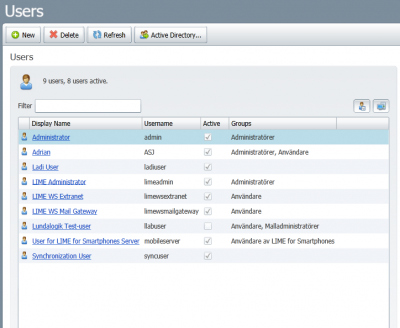Users
When selecting users, you can add/delete/edit users and which groups they are in. It's also possible to trigger a synchronization with the AD. To read more about the active directory integration see below.
Display Name is the name used in Lime CRM when looking at who created or updated a record.
By clicking the username in the list, you can edit the user.
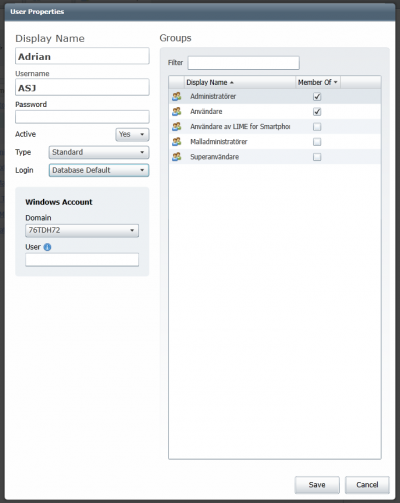
All users should be set to the type _Standard_ unless they are specifically used for other purposes such as integrations or specific testing scenarioes.
Username_ is the name the user will use when actually logging into Lime CRM through either the web or desktop client.
All new users should be in the group Users and other groups as needed.
Login normally just leave it at database standard. The exception is if using AD sync and creating test/integration users that are not AD users. Then set it to Lime Login.
Active Directory
Active Directory is set for end of life 2024-12-31 in favour of Azure AD.
Active directory synchronization is possible if Lime CRM is hosted within the users AD. This is not currently possible for Cloud customers.
See more about the AD sync here: Active Directory sync