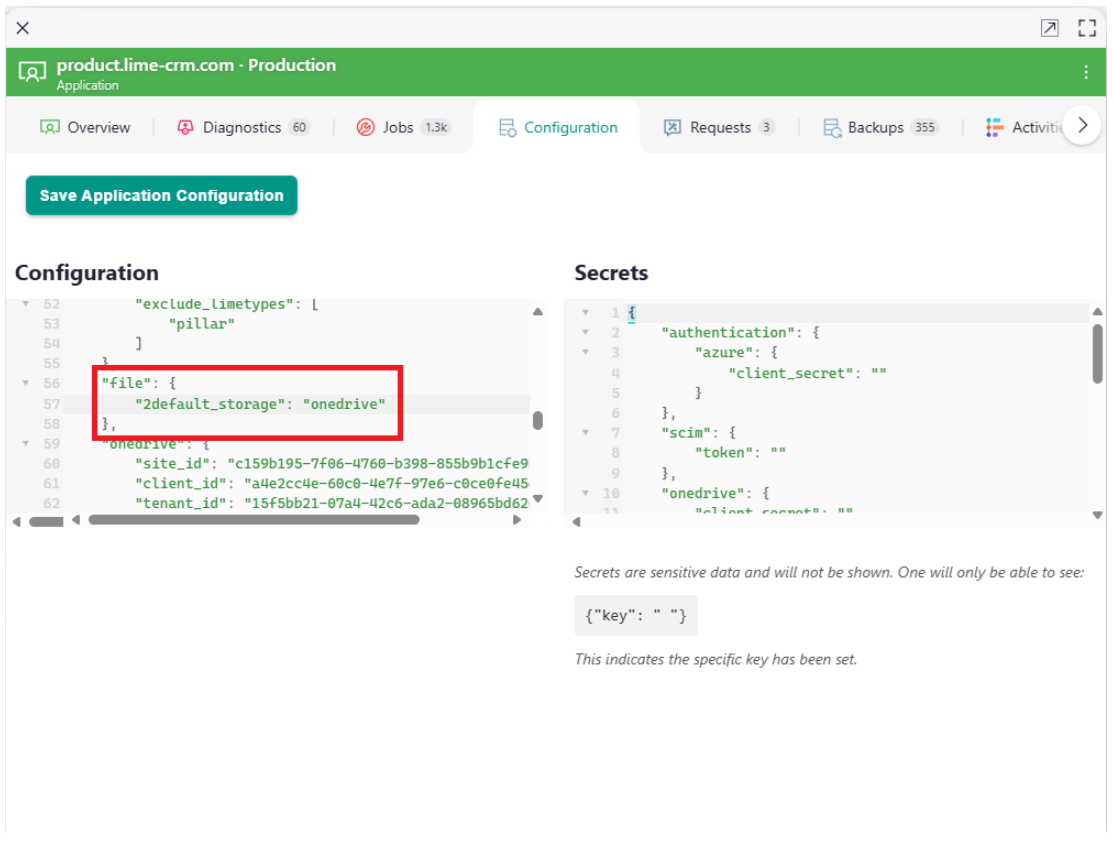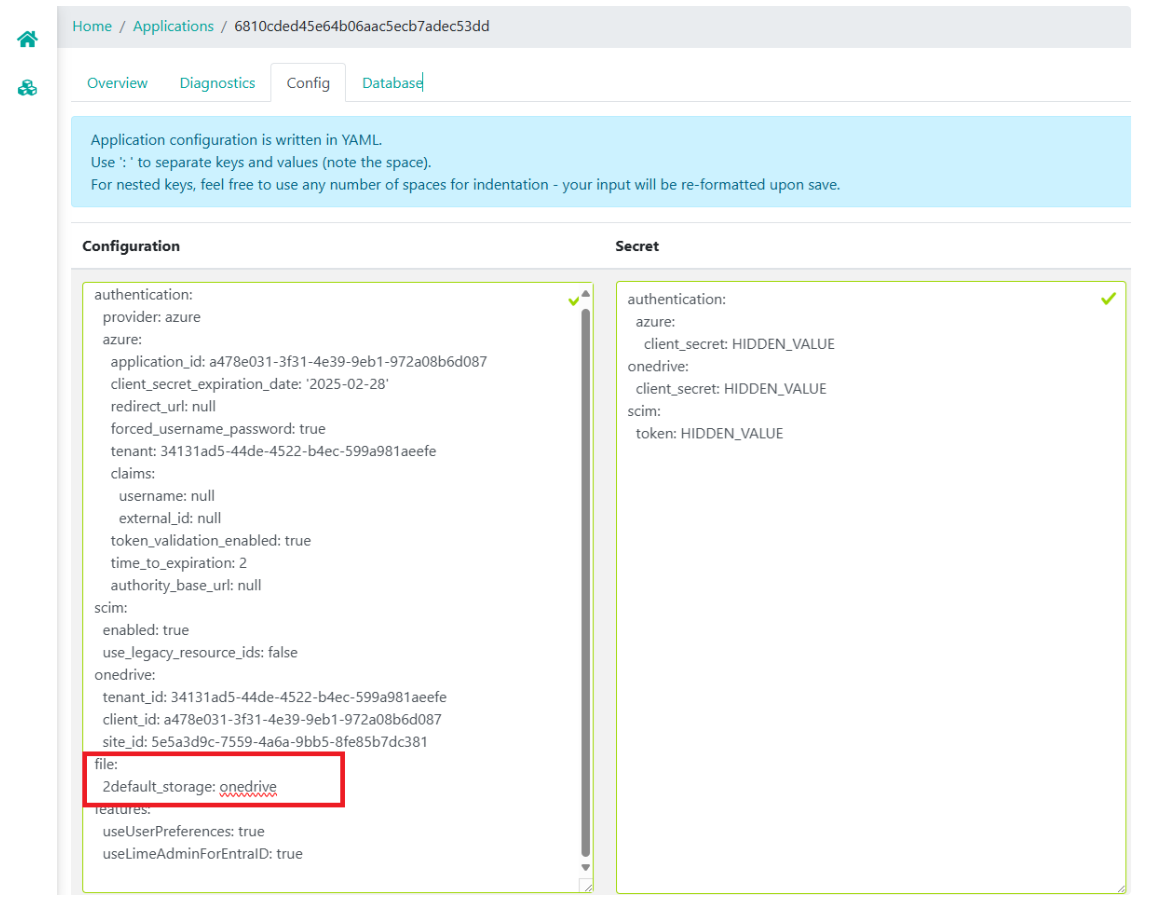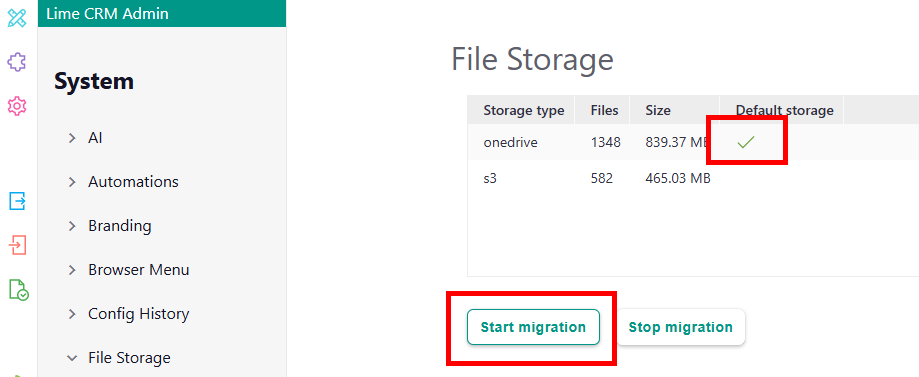Turn off Live Docs
This documentation aims to describe how to switch off Live Docs for a specific application. This only affects new files, existing files remain where they were saved, i.e. Sharepoint.
The application config has a setting file.default_storage that controls that new files are written to Live Docs. Removing this setting will mean new files go into the S3 for cloud and SQL for on-premise.
It is recommended to rename the setting instead of removing it.
From this:
file: default_storage: onedrive
To this:
file: 2default_storage: onedrive
Changing the setting instead of deleting it makes it easier to see that it is actively switched off and easier to turn on.
Lime Cloud
Go to the application in cloud admin
Swarm Cloud
Go to the application in in CAFE
On-premise
Open %programdata%\Lundalogik\LIME Pro Server\application_config.yaml