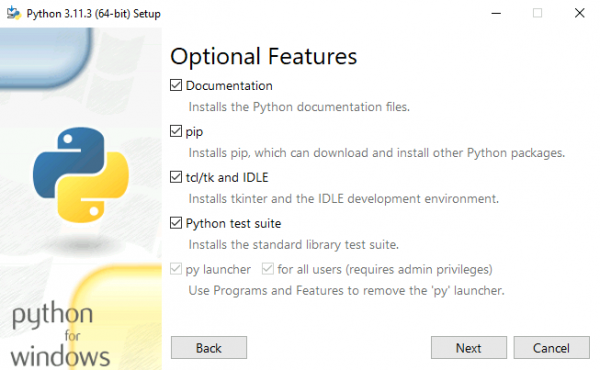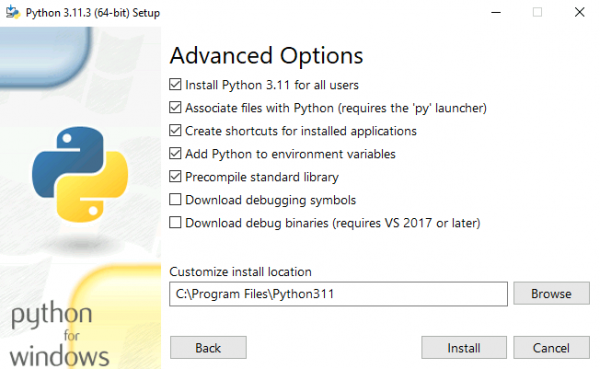Installation of Python 3.11
Prerequisite: Uninstall Python 3.7(and any other older version) before installing Python 3.11, using the control panel to uninstall is fine. But doublecheck with the customer that there is nothing else running on the server that is dependent on an older python version before uninstalling it.
Installation instructions
- Download the latest Windows Installer (64bit) for Python 3.11 from here: https://www.python.org/downloads/windows/
- Run the installation as ”Run as Administrator” (right-click on the installation file and select this option).
- After the installation, if the ”Disable length limit” question appears, click this and then “Close”.
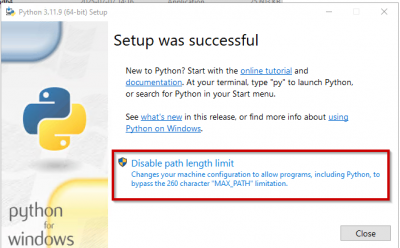
Make sure that Python 3.11 is in your path.
Open a normal cmd prompt (not LIME Pro Command Prompt), run the command
py -3.11 --version
and verify that the command returns version “3.11.X” (X might differ depending on what 3.11 release you have installed). If the command fails, you need to make sure that Python is installed and that it exists in your path.