Uninstall Erlang and RabbitMQ When Doing Lime CRM Server Upgrade
1. Make sure that all Windows Management Console application (like windows event log, computer management etc.) are closed.
2. Uninstall Erlang (using Control Panel is fine)
3. Uninstall RabbitMQ (using Control Panel is fine)
4. Open a command prompt as admin and run
sc delete RabbitMQ
5. Ensure that the following directories are deleted.
If files are being locked by a running task, open task manager→Performance→Open Resource Monitor (at the bottom)→CPU→And in the search bar “Associated Handles”, write the path and it will tell you the PID of the process locking the file so you can stop it.
C:\Program Files\erlx.y.z (x.y.z could be any version number) C:\Program Files (x86)\Lundalogik\Lime Pro Server\Erlang C:\Program Files (x86)\Lundalogik\Lime Pro Server\RabbitMQ C:\Program Files (x86)\RabbitMQ %appdata%\rabbitmq %programdata%\Lundalogik\LIME Pro Server\RabbitMQ
6. Open Registry Editor (by clicking windows button + write “regedit” + enter). Remove these registry keys (folders):
HKEY_LOCAL_MACHINE/SOFTWARE/Ericsson/Erlang/ErlSrv
HKEY_LOCAL_MACHINE/SOFTWARE/WOW6432Node/Ericsson/Erlang/ErlSrv
The folder ErlSrv might not exist in WOW6432Node which is fine.
7. Restart the server.
8. Run the Lime CRM Server installer.
Troubleshoot
Can Not Delete Erlang Directory
Can not delete Erlang directory on step 5 in the guide. Open Task Manager and kill these processes:
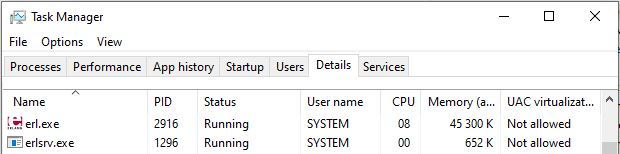
If you still cannot delete Erland directory, try killing tasks run by Lime Service User and restart the server (Windows). Also make sure you kill the “Erlang” process under Task Manager → Processes
Event Handler Crashes
Event Handler crashes and the Event Handler log is printing this error message:
ConnectionRefusedError: [WinError 10061] No connection could be made because the target machine actively refused it
Erlang and RabbitMQ has not been uninstalled and installed correctly. Redo all the steps from the guide above.