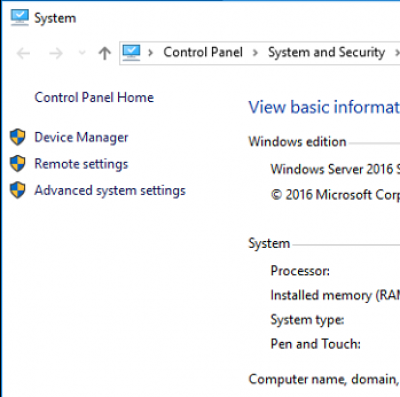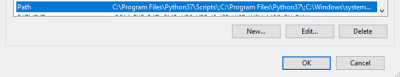RabbitMQ logs an error message every 5 minute in its log file
Issue
After installing Lime CRM Server 2022.3 (Rysy), Rabbit MQ started to log the following error in it's log file every 5 minute:
[error] <0.547.0> Could not find handle.exe, please install from sysinternals
Why does this happen?
New versions of Rabbit MQ expects Handle.exe to be installed. Handle.exe is required by RabbitMQ to work properly with Windows file descriptors. This version of Lime CRM Server does not install it. Future versions of Lime CRM Server will automatically install it.
How to solve it?
- Download Handle.exe installation file: http://technet.microsoft.com/en-us/sysinternals/bb896655.
- Extract Handle package to
C:\Program Files\Handleand add this path to the systemPATHin Environments settings.- Open File Explorer and right click on “This PC”. Click on “Properties”
- Click “New” in the top right corner and paste in
C:\Program Files\Handle - Click “OK”
- To check if it's correctly added to path. Open CMD and run “handle”. If you don't get an error and a program starts it's all set. Exit the program.
- Restart RabbitMQ