Configuration
LWS is configured through the Lime CRM Server Administration (LISA) interface.
Activate for database
Lime CRM Web Service is configured separately for each database and must therefore be activated for each database for which it is to be used. In LISA, select the database that is to be configured and go to Components | Web Service. A page similar to the one below will be displayed:
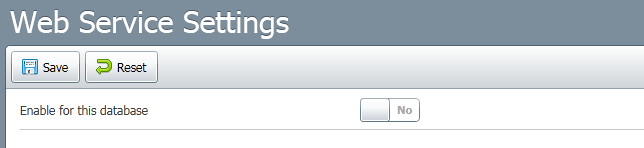
Change the switch to the Yes setting to activate LWS for this database.
Authentication
LWS can authenticate against Lime CRM Server using two different modes, Shared or PerClient.
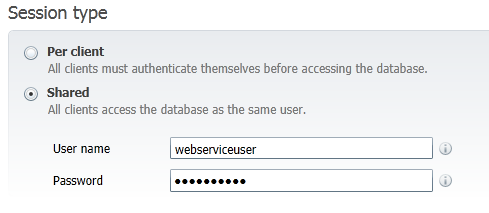
Shared
All LWS clients will access Lime CRM Server using the same Lime CRM account. Specify the details of the account to use when configuring the service.
Per client
Each client must supply a valid username/password that will be used to access the database. The user name and password can be either a Lime CRM account or a Windows account that is associated with a Lime CRM account via Windows Active Directory.
Session mode Per Client was added to Lime CRM Web Services in version 10.9.
Authorization
Lime CRM 10.10 and earlier
Access to tables and data in the database is controlled through a boolean attribute named Web Service Access that exists on each table. This attribute must be set to true in order for LWS to make the table visible to web service callers. If the table has not been publish the following error message will be displayed when trying to access it:
The table [office] has not been published for web access.
Lime CRM 10.11 and later
Access to tables and data in the database is controlled using the same means as when accessing through the Lime CRM desktop client, e.g through the use of security policies and record access queries. The Web Service Access attribute is no longer used.
Endpoints
LWS can provide multiple endpoints for the same database in order to for example support different protocols. At least one endpoint must exist in order for the web service to work. An endpoint has the following settings:
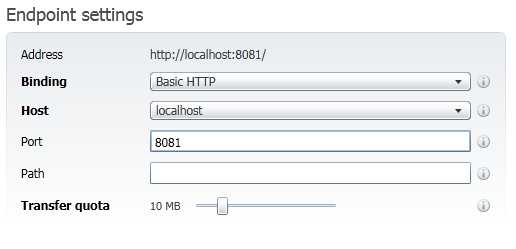
- Address
- Indicates the address where the endpoint will be located. This is the address that must be specified in client applications in order to contact the web service at the relevant endpoint. If LWS is to be used by someone outside your domain, make sure you type in your external address, e.g. ip number.
- Binding
- Indicates the binding (protocol) that should be used. The following bindings are supported:
-
NetNamedPipeBinding. Binary coding, high performance, can only connect from the machine on which the web service is operating. Only .NET clients can connect. -
NetTcpBinding. Binary coding, high performance, can only connect from machines in the same domain as the computer on which the web service is operating. Only .NET clients can connect. -
WsHttpBinding. Many security settings, support for SOAP 1.2 etc. This must be configured manually. -
BasicHttpBinding. High interoperability, SOAP 1.1. Can connect with almost all types of clients. - Host
- Indicates the network card to which the endpoint applies if there are more than one. You can also select the localhost option here, which means that other machines cannot connect to the endpoint in general.
- Port
- Indicates the TCP port (does not apply to NetNamedPipeBinding) that the endpoint is to use. A random port will be suggested, and we recommend that you do not use too many regularly numbered ports, as these may be used by other applications.
- Path
- This allows you to specify an additional file path if desired.
- Transfer quota
- Indicates the maximum volume of data that may be sent to the endpoint in a single query.
Metadata publication
LWS can be configured to publish information about the operations that are available and the parameters that these operations accept in WSDL format. This can be useful when developing applications that use the web service, but should be deactivated in a production environment for security reasons. Note that this is metadata related to the web service and not metadata related to the structure of the Lime CRM database. Please make sure you type in the external address, e.g. ip number, if someone outside your domain wants to reach the metadata.